
단일 열에 정렬된 데이터 행을 표시하는 컨테이너로, 선택적으로 하나 이상의 멤버를 선택할 수 있는 기능을 제공한다.
기본코드
var body: some View {
List {
Text("A List Item")
Text("A Second List Item")
Text("A Third List Item")
}
}- 위의 예시는 정적 리스트다. List에 아이템을 하나씩 넣어준다.
실행화면

응용코드
import SwiftUI
struct Ocean: Identifiable {
let name: String
let id = UUID()
}
struct ContentView: View {
private var oceans = [
Ocean(name: "Pacific"),
Ocean(name: "Atlantic"),
Ocean(name: "Indian"),
Ocean(name: "Southern"),
Ocean(name: "Arctic")
]
var body: some View {
List(oceans) {
Text($0.name)
}
}
}- 위의 예시는 동적 리스트다. 동적 리스트를 사용하기 위해선 Identifiable 프로토콜을 상속 받는 struct가 있어야 한다. Identifiable을 상속 받기 위해서는 고유 id 값만 있으면 된다.
실행화면
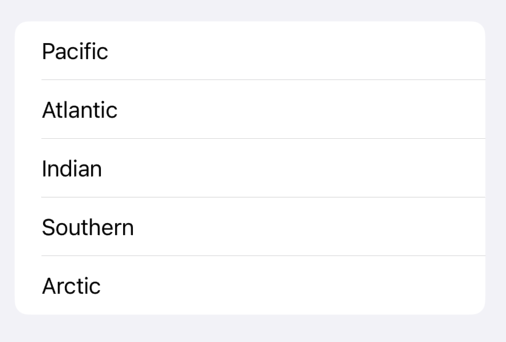
ListStyle 종류
- DefaultListStyle() : 기본 리스트 스타일
- GroupedListStyle() : 각 섹션을 분리된 그룹으로 묶어 표현
- InsetGroupedListStyle()
- PlainListStyle() : 데이터 목록을 각 행마다 하나씩 나열하는 형태의 기본 스타일
- SidebarListStyle()
List의 메소드
- .onDelete(perform: ) : row를 옮길 수 있다.
- .onMove(perform: ) : 선택된 row를 삭제할 수 있다.
import SwiftUI
struct ContentView: View {
@State var fruits = ["Apple", "banana", "Mango", "StrrawBery"]
var body: some View {
NavigationView {
List {
ForEach(fruits, id: \.self) { fruit in
Text(fruit)
}
.onMove(perform: move)
}
.navigationBarItems(trailing: EditButton())
}
}
func move(from source: IndexSet, to destination: Int) {
let reversedSource = source.sorted()
for index in reversedSource.reversed() {
fruits.insert(fruits.remove(at: index), at: destination)
}
}
}실행화면

개발자 Document
'Language > Swift' 카테고리의 다른 글
| SwiftUI를 이용한 뷰 우선순위 주기 (layoutPriority) (0) | 2022.11.11 |
|---|---|
| SwiftUI를 이용한 URL 이동하기 (Link) (0) | 2022.11.10 |
| SwiftUI를 이용한 Gesture 활용하기 (0) | 2022.11.08 |
| SwiftUI를 이용한 여러 뷰 다루기 (0) | 2022.11.06 |
| SwiftUI를 이용한 편집 버튼 만들기 (0) | 2022.11.05 |




댓글