Language/Swift
SwiftUI에서 sheet 와 FullScreenCover 이용하기
IFLA
2023. 1. 2. 14:15

sheet 수정자는 sheetView 에 presentationMode 를 적용시켜 sheet 뷰에서 ‘X’ 버튼을 누르면 닫힐 수 있도록 한다.
Sheet 정의
기본 코드
// MARK : Body
struct ContentView: View {
@State var showView: Bool = false
var body: some View {
ZStack(alignment: .top) {
Color.yellow
.ignoresSafeArea()
VStack {
Button(action: {
showView.toggle()
}) {
Text("Some Sheet")
.font(.title)
.foregroundColor(.black)
}
}
// METHOD 1 - SHEET
.sheet(isPresented: $showView, content: {
sheetView()
})
}
}
}
// SheetView
struct sheetView: View {
@Environment(\.presentationMode) var presentationMode
var body: some View {
ZStack(alignment: .topLeading) {
Color.blue
.ignoresSafeArea()
Button(action: {
presentationMode.wrappedValue.dismiss()
}) {
Image(systemName: "xmark")
.font(.title)
.foregroundColor(.white)
.padding(20)
}
}
}
}실행 화면
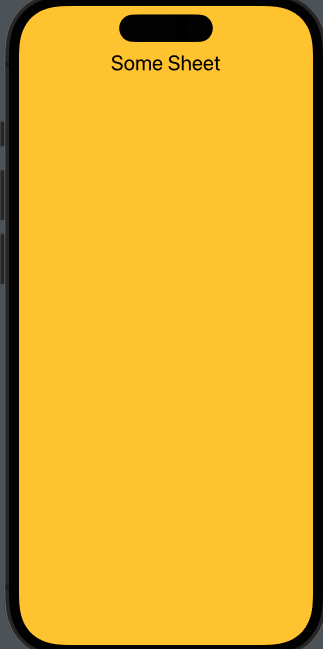

FullScreenCover
화면 전체를 덮는 뷰를 생성한다.
기본 코드
struct ContentView: View {
@State var showView: Bool = false
var body: some View {
ZStack(alignment: .top) {
Color.yellow
.ignoreSafeArea()
VStack {
Button(action: {
showView.toggle()
}) {
Text("Some Sheet")
.font(.title)
.foregroundColor(.black)
}
}
.fullScreenCover(isPresented: $showView, content: {
sheetView()
})
}
}
}
개발자 Document
https://developer.apple.com/documentation/swiftui/view/sheet(ispresented:ondismiss:content:)
Apple Developer Documentation
developer.apple.com
Apple Developer Documentation
developer.apple.com